Services
Domain Registration Services
Domain registration services allow individuals and businesses to secure and register a unique domain name for their website. Here's a guide on how to use domain registration services:
1. Choose a Domain Registrar: Select a reputable domain registrar that offers domain registration services. Some popular domain registrars include GoDaddy, Namecheap, Google Domains, and Bluehost. Consider factors such as pricing, customer support, domain management features, and user reviews when choosing a registrar.
2. Search for Available Domains: Use the domain registrar's search function to check the availability of your desired domain name. Enter the desired domain name and choose a domain extension (e.g., .com, .org, .net) that suits your website's purpose.
3. Check Availability and Alternatives: The domain registrar will indicate if the domain name you entered is available or already registered by someone else. If your desired domain name is taken, the registrar may suggest alternative domain names or variations that are available.
4. Select the Domain and Registration Period: Once you find an available domain name, select it and choose the desired registration period. Typically, domain registration can be done for a period of one to ten years. Consider registering for a longer duration to secure your domain for a longer period and avoid potential renewal issues.
5. Provide Registration Details: Complete the registration process by providing the necessary information, including your name, address, email address, and payment details. Ensure the information is accurate, as it will be associated with the domain registration.
6. Privacy Protection (Optional): Some domain registrars offer privacy protection services, also known as WHOIS privacy. This service shields your personal information from being publicly visible in the WHOIS database, protecting your privacy and reducing the risk of spam or unwanted contacts. Consider opting for privacy protection if it aligns with your needs.
7. Complete the Registration and Payment: Review the registration details, including the domain name, registration period, and pricing. Once you confirm the information, proceed to make the payment through the available payment options provided by the domain registrar.
8. Manage DNS Settings: After completing the registration and payment, you'll have access to domain management settings. Set up the domain's DNS (Domain Name System) settings, which determine how the domain name resolves to your website's IP address. You can configure DNS settings to point to your web hosting provider or other relevant services.
9. Renew and Manage the Domain: Keep track of your domain's expiration date to ensure it remains active. Most domain registrars offer options for automatic renewal, so your domain doesn't expire unintentionally. Additionally, you can manage other domain-related settings, such as domain forwarding, subdomains, and email forwarding, through the domain registrar's control panel.

Domain Name Based on Business!
Remember, it's important to choose a domain name that is relevant, memorable, and aligned with your brand or website's purpose. Additionally, ensure you comply with any trademark or copyright restrictions when selecting and using a domain name.